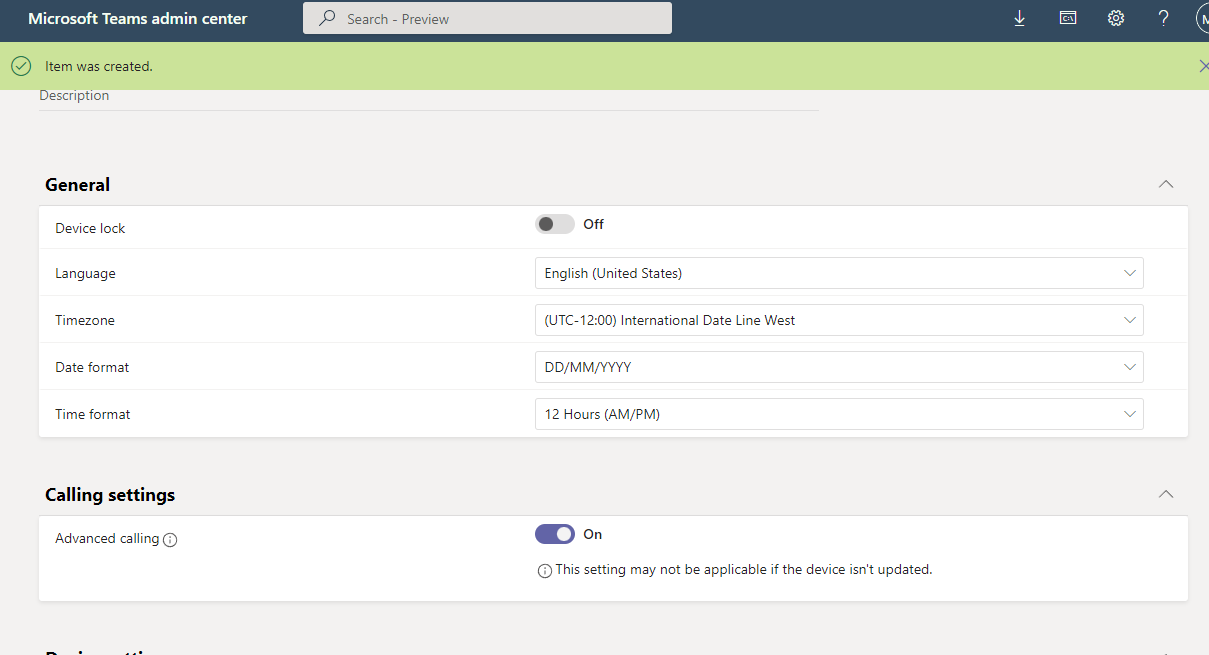Enabling Voicemail Support on CAP Users
The instructions here show how to enable voicemail on common area phone users. Voicemail can be enabled from the phone or from the TAC. The Advanced calling setting must be enabled.
| ➢ | To enable voicemail from the phone: |
| 1. | In the phone screen, select the avatar. |
| 2. | Navigate to Device Settings > Device administration. |
| 3. | Enter the password 1234. |
| 4. | Access 'Teams Admin Settings' and select Calling. |
| 5. | Enable Advanced calling. |
| 6. | Restart the Teams app as prompted. |
| ➢ | To enable voicemail from the TAC: |
| 1. | Under 'Teams Devices' in the Microsoft Teams admin center, select Phones. |
| 2. | Go to Configuration Profiles; in the profiles there is an option under 'Calling settings' to enable Advanced calling. |